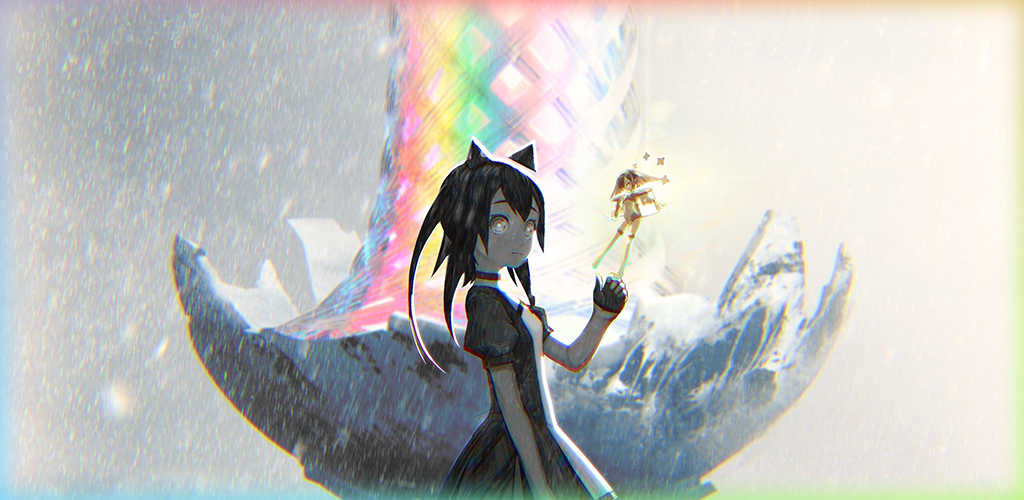Rainbow Yggdrasil – Help page/font>
≪Table of contents≫
1:Title
2:Menu tab
3:Home
4:Dungeon
5:Customize
6:Gallery
7:Ranking
8:Shop
9:Other
≪1:Title≫
1-1:Otorakobo logo
1-2:Title screen
1-3:Transfer
1-4:Credit
<1-1:Otorakobo logo>
・This is the sequence that goes through when the game starts
・After displaying the logo, download may run if there is an update etc.
<1-2:Title screen>
・The title screen is displayed, and you can switch to the home screen by tapping the screen.
・If it is the first play, it will transition to the prologue as it is from the player name selection screen
<1-3:Transfer>
・Play data can be taken over when changing the model of the terminal.
<1-4:Credit>
・A list of staff involved in the development of Rainbow Yggdrasil
≪2:Menu tab≫
2-1:Overview
<2-1:Overview>
・It is a menu tab that transitions to each screen of home, dungeon, customize, gallery, ranking, shop with one button.
≪3:Home≫
3-1:Overview
3-2:Setting
3-3:Present box
<3-1:Overview>
・It is a home screen that transitions from the title
・The current state of Rainbow Yggdrasil is displayed as the background
<3-2:Setting>
・Transit to a screen where you can change various settings in the game
・You can change the volume of BGM and SE
・You can change the display language in the game
<3-3:Present box>
・You can receive items distributed from the operation
・The present box will only be displayed if there are distribution items
≪4:ダンジョン Dungeon≫
4-1:Dungeon select
4-2:Bring in items
4-3:Battle screen
4-4:Basic operation during battle
4-5:Game clear
4-6:Game over
4-7:Drama part
4-8:Scenario
4-9:Extra stage
4-10:Battle details -Basic parameters
4-11:Battle details -Emotion seeds
4-12:Battle details -Field effect
4-13:Battle details -Soulsphere
4-14:Battle details -Memorybit
4-15:Battle details -Item
4-16:Battle details -Monster
4-17:Battle details -dreamium
<4-1:Dungeon select>
・A sequence to select the dungeon to play
・The dungeon hierarchy and dungeon name are displayed.
・Cleared dungeons will show the best record for the number of clear turns
・You can check the color tendency of the dungeon by the color of the gauge bar.
<4-2:Bring in items>
・After dungeon selection, transition to the sequence of selecting items to bring in
・You can select the item to bring into the dungeon from the Soulsphere, Memorybit, and items you have.
・After selecting, it will transition to the battle in the dungeon)
<4-3:Battle screen>
・The inside of the dungeon is composed of automatically generated squares and displayed.
・The dungeon is divided into rooms and passages.
・Various objects such as items and enemies are displayed in the dungeon
・There is a concept of the player’s field of view, you can see everything in the room and only one square ahead in the aisle
・Parameters such as HP and RGB of the girl who is the player character are displayed on the UI.
・The equipped Soulsphere and the set Memorybit are also displayed on the UI.
・You can check and use various items you currently have by switching tabs.
<4-4:Basic operation during battle>
・During the battle, the game progresses as one action and one turn.
・Use the operation panel in the lower half of the screen to operate the girl who is the player character.
・Use the arrow keys to move the girl
・Press the ATTACK button to shoot an attack in front of the girl
・When you press the ITEM button, the item baggage will be displayed.
・Item baggage is divided into Soulsphere, Memorybit, and Item tabs, respectively.
・Soulsphere can be equipped by touching the icon
・Memorybit can activate the effect by consuming a certain amount of RGB parameters by touching the icon.
・The Memorybit used immediately before is stored as a skill button on the operation panel and can be activated by pressing it.
・Except for some items, you can activate the effect by touching and consuming items.
・If you press the round button in the center of the operation panel, the game speed will be doubled.
・By pressing the log button on the left side of the screen, you can check the battle history and the number of turns that occurred in each turn.
<4-5:Game clear>
・ The dungeon consists of multiple floors
・Each floor has a gate that leads to the next floor
・Gates on the floor may be sealed and will be released by destroying all enemies and bosses.
・You can clear the dungeon by reaching the last gate on the last floor.
・You can take home various items obtained in the dungeon at the time of clearing.
・The number of turns at the time of clearing is recorded as a score, and the highest score is reflected in the ranking
<4-6:Game over>
・The game is over when the girl’s HP becomes 0 due to the enemy’s attack in the dungeon.
・When the game is over, the items obtained in the dungeon will be lost.
・You can recover from death by using the specific item “Tears of the Goddess”.
・Even if you don’t have the item, you can revive it only once per play by consuming dreamium.
・If the game is over, the number of clear turns will not be recorded
<4-7:Drama part>
・A drama part by a girl and Norns may be played in a dungeon in scenario mode.
・You can skip the drama part by pressing the skip button
<4-8:Scenario>
・ It is a scenario mode consisting of all 30 levels of dungeons.
・By clearing each layer, the next layer will be released.
<4-9:Extra stage>
・ It is a dungeon for replay, which is different from the scenario mode.
・ Extra stage will be added by management
<4-10:Battle details – Basic parameters>
・The HP of girls and monsters will decrease by being attacked, and when it reaches 0, it will collapse.
・ Three parameters of “R”, “G”, and “B” that are directly linked to the offensive and defensive power of girls and monsters
・RGB parameters are also reflected in the apparent colors of girls and monsters
・ RGB parameters also exist in Soulsphere and Memorybit
・The damage at the time of attack is determined by the RGB values of the girl and monster, Soulsphere and Memorybit.
・You can increase or decrease the number of actions by using the parameter of the number of actions per turn and special items.
<4-11:Battle details – Emotion seeds>
・ It is an item that raises the RGB parameters that are falling in the dungeon.
・Unlike normal items, RGB rises the moment you get it without entering the item baggage.
・In addition to Emotion seeds, there are Emotion fruits and Emotion flowers, each with a different increase in RGB.
<4-12:Battle details – Field effect>
・HP recovers every time you move a certain number of steps in the dungeon.
・However, the RGB parameters will decrease each time you move a certain number of steps.
・The above effect only affects girls, not monsters
<4-13:Battle details – Soulsphere>
・It is an item equipped by a girl
・May be picked up in a dungeon or dropped by destroying a monster
・There are spears that enhance attack performance and shields that enhance defense performance.
・Soulsphere has RGB parameters, which together with the girl’s RGB parameters enhance attack and defense performance.
・There are multiple types of Soulsphere, each with a special effect other than RGB.
・The RGB parameter at the time of acquisition depends on the RGB value of the dungeon picked up and the RGB value of the dropped monster.
<4-14:Battle details – Memorybit>
・Skills that girls can use
・You can pick it up in the dungeon
・There are various types of Memorybit such as “direct attack type” and “attack power buff type”.
・Memorybit has RGB parameters, which are directly linked to the strength of the effect.
・The RGB parameter at the time of acquisition depends on the RGB value of the dungeon picked up and the RGB value of the dropped monster.
・The types of Memorybit will increase by one in each layer of scenario mode.
・Memorybit does not have the concept of equipment. Only the usage history is displayed
<4-15:Battle details – Item>
・It is an item that exerts various effects when used in the dungeon.
・Items are consumed when used
・Since it consumes, many have a stronger effect than Memorybit.
・There are no RGB parameters for the item
<4-16:Battle details – Monster>
・ It is a monster that prevents the girl from capturing the dungeon.
・Monsters have HP and RGB parameters that affect the exchange of damage in battle.
・The color of the monster changes according to the RGB parameters.
・The HP of the monster goes up and down based on the difficulty level set internally on each floor of the dungeon.
・The RGB value of a monster is determined to some extent depending on the color of the dungeon floor.
・There are multiple types of monsters, each with different behavior patterns and attack methods.
<4-17:Battle details – Dreamium>
・A special material item that can be picked up in the dungeon.
・ It cannot be used in the dungeon, and can be used for strengthening synthesis of Soulsphere and Memorybit by taking it home.
・There are four types of Dreamium: “rainbow”, “red”, “green”, and “blue”.
・Rainbow Dreamium is a valuable Dreamium that can be exchanged for various items.
≪5:Customize≫
5-1:Soulsphere enhancement
5-2:Memorybit enhancement
5-3:Sale of items
<5-1:Soulsphere enhancement>
・The same type of Soulsphere can be synthetically enhanced
・Soulsphere can be enhanced up to +10
・Enhance requires a certain number of original Soulsphere, material Soulsphere, and Dreamium
・Combining enhances Soulsphere and raises RGB parameters
・The rising RGB parameters are determined by the ratio of the RGB parameters of the Soulsphere that is the material.
・The required number of Dreamium is determined by the RGB parameter of the material Soulsphere and the + value of the original Soulsphere.
<5-2:Memorybit enhancement>
・You can synthesize and enhance the same type of Memorybit
・Memorybit can be enhanced up to +10
・Enhance requires a certain number of original Memorybit, material Memorybit, and Dreamium.
・When compositing, the Memory bit is strengthened and the RGB parameters are raised.
・The rising RGB parameter is determined by the ratio of the RGB parameter of the Memorybit that is the material.
・The required number of Dreamium is determined by the RGB parameter of the Memorybit that is the material and the + value of the Memorybit that is the source.
<5-3:Sale of items>
・Soulsphere, Memorybit, and consumable items can be sold and converted to Dreamium.
・For Soulsphere and Memorybit, the color of Dreamium that can be obtained at the time of sale changes according to the RGB parameters.
・Items will be fixedly converted to Rainbow Dreamium at the time of sale
≪6:Gallery≫
6-1:Memorybit selection
6-2:Image loading and setting
6-3:Image reset
<6-1:Memorybit selection>
・The acquired Memorybits are displayed in a list by type on the gallery screen.
・ The RGB parameters of the Memorybit that you have are not reflected and are displayed as a picture book.
・Select the type of Memorybit you want to customize and move to the image registration sequence.
<6-2:Image loading and setting>
・You can load the saved terminal image
・The read image can be moved or scaled according to the memory bit frame.
・You can create an original Memorybit icon by matching the frame and the image.
・By saving, the icon will be set to that type of Memorybit.
<6-3:Image reset>
・You can reset the registered image on the Memorybit selection screen.
・However, please note that all the set images will be reset.
≪7:Ranking≫
7-1:Overview
7-2:Total ranking
7-3:Monthly ranking
<7-1:Overview>
・It is a ranking that competes with players from all over the world for the number of clear turns in the dungeon.
・Rankings are aggregated and can be viewed in all scenarios and extra dungeons.
・The earliest clear turn in your dungeon will be registered in the ranking.
<7-2:Total ranking>
・Total ranking for all periods
<7-3:Monthly ranking>
・It is the ranking of the month
・It is a ranking that is reset every time you cross the month
≪8:ショップ≫
8-1:Dreamium shop
8-2:Exchange shop
<8-1:Dreamium shop>
・It is a shop where you can purchase Rainbow Dreamium for a fee.
<8-2:Exchange shop>
・A shop where you can exchange Rainbow Dreamium for various items.
・Can be exchanged for red, green and blue Dreamium
・Can be exchanged for items used in the dungeon
・Shop lineup may be changed or added by operation
≪9:その他≫
9-1:Twitter integration
<9-1:Twitter integration>
・You can post from almost any sequence in the game to the Twitter button on the upper right or SNS
≪目次≫
1:タイトル
2:メニュータブ
3:ホーム
4:ダンジョン
5:カスタム
6:ギャラリー
7:ランキング
8:ショップ
9:その他
≪1:タイトル≫
1-1:大虎工房ロゴ
1-2:タイトル画面
1-3:引継ぎ
1-4:クレジット
<1-1:大虎工房ロゴ>
・ゲーム起動時に通るシーケンスです
・ロゴ表示後、アップデート等がある場合にダウンロードが走る事があります
<1-2:タイトル画面>
・タイトル画面が表示され、画面をタップする事でホーム画面に遷移します
・初回プレイだった場合、プレイヤーネーム選択画面からそのままプロローグへと遷移します
<1-3:引継ぎ Transfer>
・端末の機種変更時等にプレイデータの引継ぎが可能です
<1-4:クレジット Credit>
・虹のユグドラシルの開発に関わったスタッフの一覧です
≪2:メニュータブ≫
2-1:概要
<2-1:概要 Overview>
・ホーム、ダンジョン、カスタム、ギャラリー、ランキング、ショップの各画面にワンボタンで遷移するメニュータブです
≪3:ホーム≫
3-1:概要
3-2:設定
3-3:プレゼントボックス
<3-1:概要>
・タイトルから遷移するホーム画面です
・虹のユグドラシルの現在の状態が背景として表示されます
<3-2:設定 Setting>
・ゲーム内の各種設定を変更できる画面へと遷移します
・BGMやSEの音量を変更する事ができます
・ゲーム中での表示言語を変更する事ができます
<3-3:プレゼントボックス>
・運営から配布されるアイテムを受け取る事ができます
・プレゼントボックスは配布アイテムがある場合のみ表示されます
≪4:ダンジョン Dungeon≫
4-1:ダンジョンセレクト
4-2:アイテム持ち込み
4-3:バトル画面
4-4:バトル中の基本操作
4-5:ゲームクリア
4-6:ゲームオーバー
4-7:ドラマパート
4-8:シナリオ
4-9:エクストラ
4-10:バトル詳細 – 基本パラメーター
4-11:バトル詳細 – 感情の種子
4-12:バトル詳細 – フィールド効果
4-13:バトル詳細 – 心器
4-14:バトル詳細 – 記憶のカケラ
4-15:バトル詳細 – アイテム
4-16:バトル詳細 – モンスター
4-17:バトル詳細 – 夢結晶
<4-1:ダンジョンセレクト>
・プレイするダンジョンを選択するシーケンスです
・ダンジョンの階層やダンジョン名が表示されます
・クリア済みのダンジョンはクリアターン数のベストレコードが表示されます
・そのダンジョンの色傾向をゲージバーの色で確認する事ができます
<4-2:アイテム持ち込み>
・ダンジョンセレクト後に持ち込みアイテムを選択するシーケンスに遷移します
・持っている心器や記憶のカケラ、アイテムの中からダンジョン内へ持ち込むアイテムを選択できます
・選択後、ダンジョン内のバトルへと遷移します
<4-3:バトル画面>
・ダンジョン内は自動生成されたマス目で構成され表示されます
・ダンジョン内は部屋と通路にわかれて構築されます
・ダンジョン内にはアイテムやエネミーといった様々なオブジェクトが表示されます
・プレイヤーの視野という概念があり、部屋では全てが見え、通路では1マス先までしか見えません
・プレイヤーキャラである少女のHPやRGBといったパラメーターはUI上で表示されます
・装備している心器やセットされている記憶のカケラもUI上に表示されます
・現在所持している各種アイテムはタブを切り替える事で確認、使用する事ができます
<4-4:バトル中の基本操作>
・バトル中は1つのアクション1ターンとしてゲームが進行します
・画面下半分の操作パネルを使用して、プレイヤーキャラである少女を操作します
・矢印キーで少女の移動を行います
・ATTACKボタンを押すと少女の目の前に攻撃を放ちます
・ITEMボタンを押すとアイテムバゲージが表示されます
・アイテムバゲージはそれぞれ心器、記憶のカケラ、アイテムのタブに分かれています
・心器はアイコンをタッチする事で装備できます
・記憶のカケラはアイコンをタッチする事でRGBのパラメーターを一定量消費し効果を発動できます
・直前で使用した記憶のカケラは操作パネルにスキルボタンとして記憶され、押す事で発動できます
・一部アイテムを除き、アイテムはタッチして消費する事で効果を発動できます
・操作パネルの中心にある丸ボタンを押すと、ゲーム速度が2倍速になります
・画面左のログボタンを押すと各ターンで起きたバトル履歴やターン数を確認する事ができます
<4-5:ゲームクリア>
・ダンジョンは複数のフロアで構成されています
・各フロアには次のフロアへと進むゲートが存在しています
・フロア内のゲートは封じられている事があり、エネミーの全撃破やボスの撃破で解放されます
・最終フロアで最後のゲートまで辿り着く事で、ダンジョンクリアとなります
・クリア時にダンジョンで入手した各種アイテム類は持ち帰る事ができます
・クリア時のターン数がスコアとして記録され、最高スコアがランキングに反映されます
<4-6:ゲームオーバー>
・ダンジョン内でエネミーの攻撃によって少女のHPが0になるとゲームオーバーになります
・ゲームオーバーになると、ダンジョン内で入手したアイテム類はロストしてしまいます
・特定のアイテム「女神の涙」を使用する事で死亡から復活できます
・アイテムを持っていない場合も、虹の夢結晶を消費する事で1プレイに1度だけ復活できます
・ゲームオーバーになった場合、クリアターン数は記録されません
<4-7:ドラマパート>
・シナリオモードのダンジョン内では少女とノルンによるドラマパートが再生される場合があります
・スキップボタンを押すとドラマパートがスキップできます
<4-8:シナリオ>
・全30階層のダンジョンから構成されたシナリオモードです
・各階層をクリアする事で次の階層が解放されていきます
<4-9:エクストラ>
・シナリオモードとは別の、やり込み用のダンジョンです
・EX1は初期から解放されていますが、EX2はシナリオモードクリア後に追加されます
・以降、EXダンジョンは運営により追加されていきます
<4-10:バトル詳細 – 基本パラメーター>
・少女やモンスターのHP、攻撃を受ける事で減っていき、0になると倒れます
・少女やモンスターの攻撃力や防御力に直結する「R」「G」「B」の3つのパラメーター
・RGBのパラメーターは少女やモンスターの見た目の色にも反映されます
・RGBのパラメーターは心器や記憶のカケラにも存在します
・少女とモンスター、心器と記憶のカケラのRGB値によって攻撃時のダメージが決定します
・1ターンの行動回数のパラメーター、特殊なアイテムを使用する事で行動回数を増やしたり減らしたりできます
<4-11:バトル詳細 – 感情の種子>
・ダンジョンの中に落ちているRGBのパラメーターを上昇させるアイテムです
・通常のアイテムと違い、アイテムバゲージには入らず入手した瞬間にRGBが上昇します
・感情の種子以外にも、感情の果実、感情の花が存在し、それぞれRGBの上昇値が異なります
<4-12:バトル詳細 – フィールド効果>
・ダンジョン内は一定歩数移動する毎にHPが回復します
・ただし、一定歩数移動する毎にRGBのパラメーターが減少していきます
・上記効果は少女のみに発生し、モンスターには発生しません
<4-13:バトル詳細 – 心器>
・少女が装備するアイテムです
・ダンジョン内で拾ったり、モンスターの撃破でドロップする場合があります
・攻撃性能を強化する槍と防御性能を強化する盾が存在します
・心器にはRGBのパラメーターがあり、少女のRGBパラメーターとあわせて攻撃と防御の性能を強化します
・心器には複数の種類があり、RGB以外にも特殊な効果がそれぞれに付与されています
・取得時のRGBパラメーターは、拾ったダンジョンのRGB値や、ドロップしたモンスターのRGB値に依存します
<4-14:バトル詳細 – 記憶のカケラ>
・少女が使用する事ができるスキル
・ダンジョン内で拾う事ができます
・記憶のカケラは「直接攻撃タイプ」「攻撃力バフタイプ」等、様々な種類があります
・記憶のカケラにはRGBのパラメーターがあり、効果の強さに直結します
・取得時のRGBパラメーターは、拾ったダンジョンのRGB値や、ドロップしたモンスターのRGB値に依存します
・記憶のカケラはシナリオモードの各階層で1つずつ種類が増えていきます
<4-15:バトル詳細 – アイテム>
・ダンジョン内で使用する事で様々な効果を発揮するアイテムです
・アイテムは使用すると消費します
・消費するので、記憶のカケラよりも強力な効果を持つものが多いです
・アイテムにはRGBのパラメーターは存在しません
<4-16:バトル詳細 – モンスター>
・少女のダンジョン攻略を阻むモンスターです
・モンスターにはHPとRGBのパラメーターが存在しており、バトルにおいてダメージの応酬に影響します
・モンスターはRGBのパラメーターに紐づいて見た目の色が変化します
・モンスターのHPはダンジョンの各フロアに内部的に設定された難易度を元に上下します
・モンスターのRGB値はダンジョンのフロアの色にある程度依存して決定されます
・モンスターには複数の種類が存在しており、それぞれに違った行動パターンや攻撃方法が存在します
<4-17:バトル詳細 – 夢結晶>
・ダンジョン内で拾う事ができる、特殊な素材アイテムです
・ダンジョン内で使用はできず、持ち帰る事で心器や記憶のカケラの強化合成に使用します
・夢結晶には「虹」「赤」「緑」「青」の4種類が存在します
・虹の夢結晶は様々なアイテムに交換する事ができる貴重な夢結晶です
≪5:カスタム≫
5-1:心器の強化
5-2:記憶のカケラの強化
5-3:アイテム売却
<5-1:心器の強化>
・同じ種類の心器を合成強化する事ができます
・心器は最大で+10まで強化できます
・強化には元となる心器と、素材となる心器、そして夢結晶が一定数必要です
・合成すると心器が強化され、RGBパラメーターが上昇します
・上昇するRGBパラメーターは素材となる心器のRGBパラメーターの割合によって決定します
・必要となる夢結晶数は素材となる心器のRGBパラメーターと元となる心器の+値によって決定します
<5-2:記憶のカケラの強化>
・同じ種類の記憶のカケラを合成強化する事ができます
・記憶のカケラは最大で+10まで強化できます
・強化には元となる記憶のカケラと、素材となる記憶のカケラ、そして夢結晶が一定数必要です
・合成すると記憶のカケラが強化され、RGBパラメーターが上昇します
・上昇するRGBパラメーターは素材となる記憶のカケラのRGBパラメーターの割合によって決定します
・必要となる夢結晶数は素材となる記憶のカケラのRGBパラメーターと元となる記憶のカケラの+値によって決定します
<5-3:アイテム売却>
・心器や記憶のカケラ、消費アイテムは売却し、夢結晶に変換する事ができます
・心器、記憶のカケラはRGBパラメーターに応じて売却時に獲得できる夢結晶の色が変化します
・アイテムは売却時に固定で虹の夢結晶に変換されます
≪6:ギャラリー≫
6-1:記憶のカケラ選択
6-2:画像の読み込みとセット
6-3:画像のリセット
<6-1:記憶のカケラ選択>
・ギャラリー画面には獲得した記憶のカケラが種類別に一覧で表示されます
・自分の所持している記憶のカケラのRGBパラメーターは反映されず、図鑑として表示されます
・カスタムしたい記憶のカケラの種類を選択し、画像登録のシーケンスへと遷移します
<6-2:画像の読み込みとセット>
・保存されている端末の画像を読み込む事ができます
・読み込んだ画像は記憶のカケラの枠にあわせて移動させたり拡縮する事ができます
・枠と画像をあわせ、オリジナルの記憶のカケラアイコンを作成できます
・保存する事でその種類の記憶のカケラにアイコンがセットされます
<6-3:画像のリセット>
・記憶のカケラ選択画面で登録した画像をリセットできます
・ただし、全てのセットした画像がリセットされてしまうので注意して下さい
≪7:ランキング≫
7-1:概要
7-2:総合ランキング
7-3:月間ランキング
<7-1:概要>
・全国のプレイヤーとダンジョンのクリアターン数を競うランキングです
・ランキングはシナリオ、エクストラ全てのダンジョンで集計され、閲覧できます
・自身のダンジョンのクリアターンの中で、最も早いものがランキングに登録されます
<7-2:総合ランキング>
・全ての期間の総合ランキングです
<7-3:月間ランキング>
・その月のランキングです
・月をまたぐ毎にリセットされるランキングです
≪8:ショップ≫
8-1:夢結晶ショップ
8-2:交換ショップ
<8-1:夢結晶ショップ>
・虹の夢結晶を課金で購入できるショップです
<8-2:交換ショップ>
・虹の夢結晶を様々なアイテムに交換できるショップです
・赤、緑、青の夢結晶に交換できます
・ダンジョン内で使用するアイテムにも交換できます
・ショップのラインナップは運営で変更、追加する可能性があります
≪9:その他≫
9-1:Twitter連動
<9-1:Twitter連動>
・ゲーム内のほぼすべてのシーケンスから右上のTwitterボタンかSNSに投稿ができます